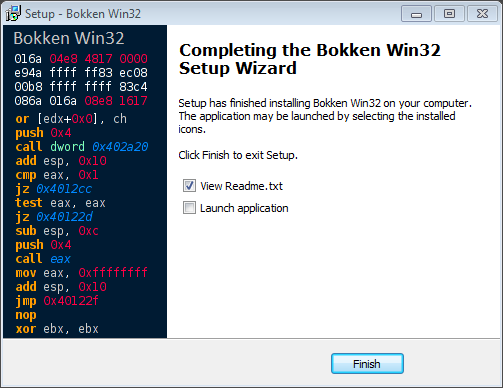Thanks to the excellent job of HardcoreHacker now installing Bokken in Windows is this easy: just download the new installer and it will take care of everything:
The installer will also take care of Bokken's dependencies and will ask you to install Python and PyGtk in case it's needed. And that's all, folks, Bokken successfully installed!
Just a few clicks and Bokken's icon will be on your desktop waiting for you to launch it!
The installer has been tested in the following Windows versions:
- Windows XP x86
- Windows 7 x86_64
- Windows 10 x86_64
Now just go, download Bokken and enjoy it in your favorite platform!